கூகிள் வரலாறு
கூகுள் ஒரு பிரபல்யமான தேடுபொறியாகும். இதன் வரலாறு இங்கு கட்டுரை மூலமாக உள்ளடக்கப்படுகின்றது.
ஆரம்ப வரலாறு
கூகிள் 1996ம் வருடம் சனவரி மாதம், லாரி பேஜ்(Larry Page) மற்றும் அவரது சக மாணவரான சேர்ஜி பிரின்(Sergey Brin) என்பவரும் தங்கள் கலாநிதிப் பட்டப் படிப்பிற்காக(Ph.D.) கலிபோர்னியாவிலுள்ள ஸ்டான்ஃபோர்ட் பல்கலைக்கழகத்தினால் வழங்கப்பட்ட ஆராய்ச்சிக்கான தலைப்பின் (இணையங்கள் இடையிலான கணித தொடர்பு) முடிவில் தோன்றியதாகும். ஆரம்பத்தில் லாரி பேஜின் ஆராய்ச்சிக்கான விடயமாக மட்டுமே இது இருந்த போதிலும் வெகு விரைவிலேயே சக மாணவரும் நெருங்கிய நண்பருமான சேர்ஜி பிரின் இணைந்து கொண்டார். இவர்கள் இருவரும் தமது ஆய்வை இணைய தேடுபொறிக்கான ஒரு ஆய்வாக முன்னெடுத்தனர். இவர்கள் தாம் சேகரித்த தகவல்களின்படி தேடுபொறியில் தேடப்படும் விடயம் எந்த இணைய பக்கங்களில் உள்ளது என்பதையும் அதன் தொடர்புகளையும் அலசி ஆராய்ந்து தேடுபதிலாக பட்டியலிடுவதே சிறந்த முறை எனவும் முடிவு செய்தனர். இது அப்போது பாவனையில் இருந்த தேடுபொறி தனது தேடும் விடயத்தை எந்த இணையப் பக்கம் அதிகம் கொண்டிருந்ததோ அதன் எண்ணிக்கை வரிசையில் (இறங்கு முகமான வரிசை) பதிலாக (கணினியின் திரையில்) கொடுத்ததை விட, தமது தேடுகருகியானது தேடிய விடையத்தின் பக்கங்களை அலசி தேடுபதிலாக வழங்கும் முறை சிறப்பான தொழில் நுட்பம் என்பதில் நம்பிக்கை கொண்டவர்களாக இருந்தார்கள். இவர்கள் தமது ஆராய்ச்சிக்கு புனைபெயராக பாக்ரப்("BackRub") (பின்னால் தடவு அல்லது வருடு) என்ற பெயரை சூட்டியிருந்ததுடன் இந்த ஆய்வு ஒரு இணையத்தின் பின்புல (backlinks) இணைப்புகளுடன் முக்கிய பங்குவகிப்பதனால் அவ்வாறு அர்த்தத்தில் குறிப்பிடனர். இவர்கள் ஆய்வை மிகவும் ஒத்த விதத்தில் தேடு பதிலாலை கொடுப்பத்ற்கு அந்த காலகட்டத்தில் சிறிய தேடு பொறி ராங்டெக்ஸ்(RankDex) வேலைத் திட்டத்தில் இறங்கியும் இருந்தது குறிப்பிடத் தக்கதாகும்.
தேடப்படும் விடையம் அடங்கிய இணையப் பக்கங்களினால் அதிகம் எந்த ஒரு இணையப் பக்கம் இணைக்கப் படுகின்றதோ அதுவே தேடப்படும் விடயத்தின் தொடர்பான பதில் என தமது ஆராச்சியை நியாயப்படுத்தினர். இந்த ஆராச்சி ஸ்ரான்பேஃர்ட் பல்கலைக்களக பட்டப் படிப்புடன் சம்பந்தமான ஆராச்சி என்பதால் தமது விதிகளை அங்கு பரீட்சித்தும் பார்த்ததோடு கூகிள் தோன்றவும் அடிகோலினர். ஆரம்பத்தில் ஸ்ரான்போர்ட் பல்கலைக்கழகத்தின் இணையப் பக்கங்களை தேடுவதற்காக google.stanford.edu என்ற பெயர் பாவிக்கப்பட்ட போதிலும் பின்னர் கூகிள்.கொம் (google.com) என 1997ம் ஆண்டு செப்ரம்பர் 15ம் நாள் பதிவு செய்யப்பட்டதுடன் 1998 செப்ரம்பர் 15ம் நாள் கூகிள் தனியார் நிறுவனமாகவும் பதியப்பட்டது. 1998 செப்ரம்பர் 7இல் நண்பர் ஒருவரின் கார்த் தரிப்பிட கொட்டகையில் கூகிள் வர்த்தக நோக்குடன் ஆரம்பிக்கப்பட்டது. புதிய நிறுவனத்திற்கு முதலிடுவதில் பலரையும் அணுகி ஒரு வழியாக இறுதியில் 1.1 மில்லியன் டொலர்களை சேர்த்து கொண்டனர்.
மேலும், இவர்கள் ஆரம்பத்தில் மிக தீவிரமாக கூகோல்.கொம் (googol.com)என பெயர் சூட்டுவதில் மிகுந்த ஆர்வமாக இருந்தனர். கூகோல் என்பதன் அர்த்தம் 1 ஐ தொடர்ந்து வரும் 100 பூச்சியங்கள் கொண்ட எண்ணைக் குறிக்கும் பெயராகும். ஆனால், அது சிலிக்கன் பள்ளத்தாக்கு (Silicon Valley) பொறியியலாளர் ஒருவரால் ஏற்கனவே பதிவுசெய்யப்பட்டிருந்ததுடன் அந்தபெயரை அவர் அப்போது விட்டுக் கொடுக்கவும் சம்மதிக்கவில்லை. எனவே, இவர்கள் தமது நிறுவனத்திற்கு தீவிரமாக பெயர் தேடும் போது தவறுதலாக தட்டச்சு செய்தபோது பிறந்ததே "கூகிள்" என்ற புதிய சொல். கார் கொட்டகையில் இருந்து இந்த நிறுவனத்தின் அலுவலகங்கள் 1999ம் மார்ச் மாதம் சிலிக்கன் பள்ளத்தாக்கிற்கு மாற்றலாகின. அங்கு வெவ்வேறு இரு இடங்களில் "கூகிள்" இயங்கிய போதிலும் விரைவான வருவாய்,வளர்ச்சி காரணமாக பெரிய கட்டிட தொகுதிக்கு வாடகை அடிப்படையில் 2003இல் மாற்றலாயிற்று. அன்றிலிருந்து அதே இடத்திலேயே இருப்பதுடன் அக் கட்டிடத் தொகுதி கூகிள்பிளெக்ஸ் (googolplex) எனவும் பெயர் பெற்றது. பின்பு 2006 இல் 319 மில்லியன் டொலர்களை கொடுத்து அந்த கட்டிடத்தொகுதியை கூகிள் கொள்முதல் செய்தும் கொண்டது.
கூகிள் தனது எளிமையான தேடி மூலமாக அடிக்கடி உபயோகிக்கும் இணைய பாவனையாளர்களுடன் புதிது புதிதாகவும் பலரையும் கவரத் தொடங்கியது. தேடுபொறியில் தேடப்படும் சொற்களுடன் தொடர்பான விளம்பரங்களை 2000ம் ஆண்டில் இருந்து கூகிள் சேர்க்கத் தொடங்கியதோடு விளம்பரங்கள் இணைப் பக்கங்களின் அமைப்பை குலைக்காமலும், இணைப் பக்கங்கள் கணனி திரைகளில் விரைவாக தோன்று வதற்காகவும் ஆரம்பத்தில் எழுத்துருக்களில் மட்டும் வடிவமைக்கப் பட்டிருந்தன. தேடுபொறியில் தேடலை ஒத்த விளம்பரங்கள் கேள்வி மூலமாக அல்லது சொடுக்கப்படும் விகிதத்திலும் விற்கப்படுவதுடன் இவற்றின் ஆரம்ப விலை 0.05 டொலராகவும் உள்ளது. இந்த தேடு விடையத்தை ஒத்த விளம்பரத்தினை இணையத் தளங்களில் காண்பிக்கும் நுட்பமானது Goto.com என்ற நிறுவனமே முன்னோடிகளாக இருந்தார்கள். கோட்டு.கொம் என்ற இதன் பெயர் "ஒவேச்சர் சேர்விசஸ்" (Overture Services) ஆகவும் பின்நாளில் யாகூ! இனால் கொள்முதல் செய்யப்பட்டு "யாகூ சேர்ச் மாக்கெற்றிங்" (Yahoo! Search Marketing) ஆயிற்று. கூகிளுடன் போட்டி ஆகி இருந்த பல புதிய நிறுவனங்களும் இணையத்தள சந்தையில் தோற்று விட "கூகிள்" லாபமீட்டுவதுடன் உறுதியாக வெற்றியீட்டி வருகிறது.
ஆரம்பத்தில் "கூகோல்" (googol) என்பது அதன் அர்த்தம் கண்டு விரும்பப் பட்ட போதிலும் எழுத்துப் பிழைகளுடனான "கூகிள்" என்பது மிக பிரபலம் ஆயிற்று. இன்று பெரும்பாலும் ஒவ்வொரு மொழியிலும் அதிகம் பேசப்படும் வினைச் சொல்லாக மாறி விட்ட இதை ஒக்ஸ்ஃபோர்ட் அகராதி 2006இல் சேர்த்ததுடன் அதனை 'கூகிள் தேடுபொறி இணையத்தில் தகவல் பெற பாவிக்கப்படுகின்றது' என அர்த்தப் படுத்தியும் உள்ளது. கூகிள் தேடுபொறி தேடுதலுக்கான பட்டியலிடும் தொழில் நுட்பமானது 2001ம் செப்ரம்பர் 4ம் திகதி காப்புரிமம் செய்யப் பட்டதுடன் ஸ்ரான்ஃபோர்ட் பல்கலைக்கழக அதிகாரபூர்வ கண்டுபிடிப்பாளர் காப்புரிமத்திலும் பட்டியலிடப் பட்டுள்ளது.
கூகிளின் பங்குச் சந்தை வருகை
கூகிள் தேடுபொறி 1998 செப்ரம்பர் 7இல் அமெரிக்காவின் கலிபோர்னியா மாநிலத்தில் நிறுவப்பட்டது. இணைய தேடுதலிலும் இணைய விளம்பரத்திலும் சிறப்பு பங்கு வகிக்கும் கூகிள் 2004ம் ஆகஸ்ட் 19ம் நாளில் இருந்து பொது மக்கள் நிறுவனமாக தன்னை பதிவு செய்துகொண்டது. இந்த நிறுவனத்தில் 15,916 முழுநேர வேலையாட்கள் (2007 செப்டம்பர் 30ம் கணக்கெடுப்பின் படி) பணியாற்றுவதுடன் இதுவே நாஸ்டாக் (NASDAQ) இல் பட்டியலிடப்பட்ட பொது நிறுவனங்களில் பெரியதுமாகும். லாரி பேஜ் , சேர்ஜி பிரின் ஆகியோரினால் சேர்ந்து உருவாக்கப்பட்ட கூகிள் நாஸ்டாக் (NASDAQ) பங்குச்சந்தையில் வந்த 2004ம் ஆகஸ்டு 19 அன்று $1.67 பில்லியன்களுக்கு பங்குகள் விற்பனை ஆகியதுடன் $23 பில்லியன் மேலாக கூகிள் நிறுவனம் மதிப்பாகியிருந்தது. படிப்படியாக தொடரான புதிய பொருட்களின் வடிவமைப்பு, மற்றய நிறுவனங்களை கொள்முதல் செய்வது, பங்குதாரர்கள், ஆரம்பத்தில் இருந்த விளம்பர யுக்தி விஸ்தரிப்பு, இணைய மின்-அஞ்சல் (webmail), இணையவழி வரைபடம்(Google Earth), அலுவலக உற்பத்தி ஆகியவற்றுடன் இணையவழி வீடியோ(video) வையும் இணைத்து கொண்டதன் மூலமாக பன்மடங்கு (4மடங்கிலும் மேலாக) மதிப்பில் கூகிள் தன்னை தற்போது உயர்த்திக் கொண்டுள்ளது. அத்துடன் 2005ம் யூன் மாதம் $52 பில்லியன் சந்தைப் பெறுமதியுடன் $7 பில்லியன் பணத்தினையும் கூகிள் தம் வசம் வைதிருந்தது. இத்தனைக்கும் "பிசாசு மாதிரி இருக்காதீர்" (don't be evil) (இதையே தனது வியாபார அடை மொழியாக கூகிள் பதிவு செய்திருந்தது.), என மற்றயவர்களை ஆரம்பத்தில் இருந்து கூறிவந்த கூகிள் தற்போது தனது நிலைப் பாட்டினை நியாயப்படுத்தி வருகிறது. மேலும், கூகிள் தனது தேடுபொறியின் இலச்சனை (logo) யில் பலவித கண்கவர் யுக்திகளை சிறப்பு நாட்களில் கூகிள் டூடிள்ஸ் (Google Doodles) என வெளியிட்டும் வருவதும் யாருமறிந்ததே.
மூலதனமும் பங்குச் சந்தையும்
முதலாவது முதலீடாக ஒரு இலட்சம் டொலர்களை சன் மைக்கிரோசிஸ்டம்ஸ் (Sun Microsystems) இன் ஸ்தாபகர்களில் ஒருவர் மூலம் மட்டுமே பெற்றனர் என்பதுடன், அப்போது கூகிள் நிறுவனம் தோன்றி இருக்கவுமில்லை. இந்த முதலீட்டின் பின் 6 மாதங்கள் சென்ற நேரத்தில் பல முதலீட்டாளர்கள் முதலிட முன் வந்தும் இருந்தனர். அத்துடன், 2003ம் ஒக்டோபர் மாதத்தில் பங்குச் சந்தையில் கூகிளை எடுத்துச்செல்ல ஆலோசிக்கும் வேளை மைக்கிரோசொஃப்ட் (Microsoft) புகுந்து பங்காளியாக அல்லது தத்து எடுப்பதற்கு எடுத்த முயற்சி கைகூடாமற் போயிற்று. ஜனவரி 2004இல் உலகின் மிகப் பெரிய முதலீட்டு வங்கிகளான மோர்கன் ஸ்ரான்லி (Morgan stanley), கோல்மான் சாச்ஸ் (Goldman Sachs) இனால் பங்குச் சந்தையில் சேர்வதற்கான ஏற்பாடு தொடங்கபட்டது. பங்குச் சந்தையில் முதல்நாள் சேரும் வேளை $4 பில்லியங்களாவது திரட்டப்படும் எனவும் கணக்கிட்டனர்.
இதனிடையே கூகிளானது 2004ம் மேமாதம் இரு பெரிய முதலீட்டளர் வங்கியில் ஒன்றான கோல்மானை வெட்டி விட்டு வேறொரு பிரபல்யமான வங்கியை இணைத்துக் கொண்டு 2004ம் ஆகஸ்டு 19ம் நாள் முதல் முதலாக பங்குச் சந்தைக்கு 19,605,052 பங்குகளுடன் வந்தபோது ஒவ்வொரு பங்கும் $85க்கு விற்கப்பட்டது. முதல் நாள் மொத்தமாக கைமறிய பங்குகள் 22,351,900 என்பதுடன் அன்றைய இறுதி நேர விலை $100.34 ஆக மூடப்பட்டது, இது உத்தேசிக்கப்பட்ட அளவு தொகையை விடவும் மிக குறைவாகவும் இருந்தது. எனினும் அன்று கூகிளின் இரட்டையர்கள் தம்வசம் 271 மிலியன் பங்குகளை வைத்திருந்ததன் மூலமாக $23 பிலியன்கள் மேல் நிறுவனத்தை மதிப்பு ஏற்றியதோடு $1.67 பில்லியன்களை பணமாக திரட்டியும் கொண்டனர். அத்தோடு கூகிளில் பணியாற்றும் பலரையும் அன்று திடீர் கடதாசி டொலர் மில்லியனர்கள் ஆக்கியதும் அல்லாமல் வியாபார எதிரியாக இருக்கக் கூடிய யாகூ! (8.4 மில்லியன் பங்குகளை நட்டஈடாக பெற்றுக் கொள்ள ஒரு பேரத்தில் பங்குச் சந்தையின் 10 நாள் முன் உடன் பட்டன). ஐயும் ஆக்கியிருந்தது. இதன் அபார தொடர் வளர்ச்சியில் 2005ம் யூன் மாதம் கூகிள் நிறுவனம் $52பில்லியன்கள்(பங்குகள் தவிர $7பில்லியன்கள் பணமாக) மேல் மதிப்பானதுடன் இதுவே உலகின் மிகப்பெரிய பெறுமதியுள ஊடகவியல் நிறுவனம் ஆயிற்று. தொடற்சியாக பங்குகள் ஏற்ற இறக்கம் கண்டு 2007ம் ஒக்டோபரில் ஒரு பங்கு $700 ஆக இருந்த கூகிளின் பங்குகள் அமெரிக்கா, லண்டன் பங்குச் சந்தைகளில் பட்டியலிடப் பட்டுள்ளது.
சுவீகரிப்பு, கூட்டுக்கள்
கூகிள் பெப்ரவரி 2003இல் வெப்லொக் (weblog) இன் முன்னோடியும் புளொக்கர்(Blogger) இன் சொந்தக்காரரான பைரா லாப்ஸ் (Pyra Labs)ஐ சொந்தமாக்கிற்று. உலக இணையத் தளத்தின் 84.7 விகிதமான தேடுதல்களை 2004ம் முற் பகுதியில் கூகிள் நிறுவனமானது யாகூ, ஏ.ஓ.எல் (AOL), சி.என்.என் (CNN) ஆகியவற்றுடன் கூட்டுச் சேர்ந்து செய்திருந்தது, பின்பு 2004ம் பெப்ரவரி இல் யாகூ விலகிக் கொண்டு தனது சொந்த தேடுபொறியை தொடங்கிற்று. யாகூ விலகிக் கொண்ட விடயம் கூகிள் நிறுவனம் சந்தித்த ஒரு பெரிய சவாலாக இருந்த போதிலும் ஜீமெயில்( Gmail), ஓர்க்குற்(orkut), மற்றும் புதிய பல யுக்திகள் மூலமாக தன்னை நிலை நிறுத்திக் கொண்டுள்ளது.
அத்துடன் கூகிள் நிறுவனம் தனது நீண்டகால ஆராய்ச்சிக்கான நாசா (NASA) இன் கூட்டு 2005ம் செப்டம்பரிலும், இணையத்திற்கான கூட்டு "ஏ.ஓ.எல்" (AOL)லுடன் டிசம்பர்இலும் உருவாக்கிக் கொண்டது. மேலும், சன்மைக்கிரோ (Sun Microsystems) உடன் தொழில் நுட்ப்பத்தை பகிர்ந்து கொள்வதோடு, கூகிள் நிறுவனம் தனது ஊளியர்களை ஓப்பிண் ஆபிஸ்(OpenOffice.org) நிறுவன வேலைகளிலும் வாடகைக்கு அமர்த்தி உள்ளது. இதனிடையே 2004கும் 2006ம் வருட இறுதிக்கும் உள்ள காலகட்டத்தில் பல மென்பொருள் முன்மாதிரி நிறுவனங்களையும் வானோலி விளம்பர நிறுவனம் டிமார்க்(dMarc)ஐ தம் வசமாக்கிக் கொண்டதுடன் $900 விளம்பர உடன்பாட்டை மைஸ்பேஸ் (MySpace) உடன் செய்தனர். கூடவே, 2006இன் இறுதி காலத்தில் யூ டியூப் (YouTube) என்ற மிகவும் பெயர் பெற்ற இணையத்தள வீடியோ $1.65 பில்லியனிற்கு கூகிளினால் கொள்முதலானது, இத்துடன் விக்கி தொழில் நுட்பத்தை வடிவமைத்த ஜொட்ஸ்பொட் (JotSpot)ம் சொந்தமாக்கப்பட்டது.
இத்துடன் நிற்காமல் 2007ம் ஏப்ரலில் $3.1பில்லியன் கொடுத்து டபள் கிளிக் (DoubleClick)ஐ கொள்முதல் செய்ததோடு 2007ம் யூலை 9இல் பொஸ்டினி (Postini)யும் கொள்முதல் செய்து கொண்டது. இத்தனைக்கும் மத்தியில் தனது பரம எதிரியான மைக்கிரோசொப்ற் (Microsoft) இன் பல திறமை உள்ளவர்களையும் தம்வசம் ஈர்த்ததுடன் அந் நிறுவனம் தொடர்பாக தொடரப்பட்ட வழக்கினை நீதிமன்றம் வெளியே இரகசியமாக 2005 டிசம்பர் 22இல் தீர்த்தும் கொண்டது. கூகிள் நிறுவனம் 2006ல் ".மோபி" (.mobi) எனப்படும் கைத்தொலைபேசி இணைய முகவரி தோற்றத்திற்கு காரண கர்த்தாவாகவும், முதலீடு இட்ட நிறுவனமாகவும் முன்நிலை படுத்தியதோடு ஸீங்கு.மோபி (Zingku.mobi), கூகிள்.மோபி (Google.mobi)இன் சொந்தக் காரருமாகவும் கூகிள் உள்ளது.
நன்கொடை
2004ல் இலாபம் ஈட்டாத "கூகிள்.ஓர்க்" (Google.org) ஐ நிறுவியதோடு ஆரம்ப நிதியாக $1பிலியன் வைப்பு செய்யப்பட்டது. இந் நிறுவனத்தின் முன்நிலை கவனிப்புக்களாக சூழல் வெப்பமாகுதல் தடுத்தல்,உலக சுகாதாரம்,உலக வறுமை ஒழிப்பு என்பன உள்ளடக்கப் பட்டுள்ளது. அத்துடன் இந்த அமைப்பின் முதல் திட்டமாக மின்சாரத்தில் இயங்கும் வகனங்களை வடிவமைக்கும் திட்டம் டாக்டர்.லாரி (Dr.Larry) தலைமையில் தொடங்கப் பட்டுள்ளது.
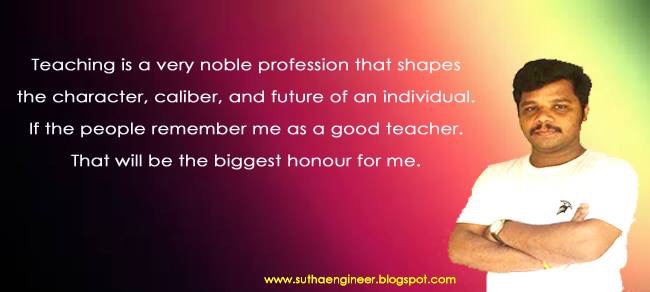








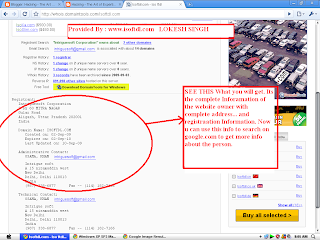



.jpg)
.jpg)
.jpg)
_Fotor.jpg)
.jpg)
