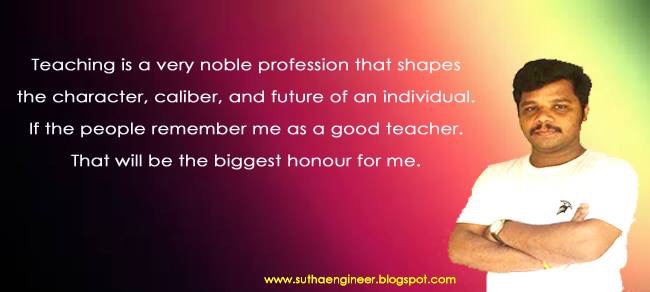நண்பர்களே, இதில் 10 பாஸ்வேர்டு கிராக்கர்களை கொடுத்துள்ளேன், உபயோகித்துப் பார்க்கவும்.
1. Cain And Abel:-
இது ஒரு சிறந்த Windows Based பாஸ்வேர்டு கிராக்கர். இது பாஸ்வேர்டுகளை sniffing, dictionery, Brute force attack மற்றும், Crypt analysis attack போன்ற முறைகளைக் கொண்டு கண்டு பிடிக்கிறது. மேலும் பாஸ்வேர்டு டிகோடிங்க்கும் பயன்படுத்த முடியும்.
இந்த மென்பொருளை இங்கிருந்து பெறலாம்.
2. John the ripper:-
இது ஒரு fastest பாஸ்வேர்டு கிராக்கர். இது யுனிக்ஸ் based ஆப்பரேட்டிங் சிஸ்டங்களில் இயங்கும் படி வடிவமைக்கப் பட்டுள்ளது. மேலும் பாஸ்வேர்டு Decryption-க்கும் பயன்படுத்தப் படுகிறது (சென்ற பதிவில் உபயோகித்தோம்). இதனை இயக்க வேர்டு லிஸ்ட்கள் தேவை. அவற்றை கீழே உள்ள தளங்களில் இருந்து பெறலாம்.
ftp://ftp.ox.ac.uk/pub/wordlists
http://www.outpost9.com/files/WordLists.html
ftp://ftp.mirrorgeek.com/openwall/wordlists
இந்த மென்பொருளை இங்கிருந்து பெறலாம்.
3. THC Hydra:-
இது fastest நெட்வொர்க் பாஸ்வேர்டு கிராக்கர். இது Brute Force Attack மூலமாக பாஸ்வேர்டுகளை கண்டுபிடிக்கிறது.இது http, ftp, telnet, smb உட்பட 30 protocol களில் செயல்படும். இதனை பெற இங்கே சொடுக்கவும்.
http://freeworld.thc.org/thc-hydra/hydra_pass.jpg
4. Air Crack:-
இது 802.11 a, 802.11b, 802.11g வயர்லஸ் நெட்வொர்க்களின் பாஸ்வேர்டுகளை கிராக் செய்கிறது. இது ஒருமுறை packet information-ஐ பெற்ற பின்னர், 512-பிட் WPA கீகள், 40-களை கண்டுபிடிக்கிறது. இதனுடன் AirDump (Packet Capture Program), Air crack (WEP and WPA-PSK cracking) and AirDecap (Decryption toll for WEP,WPA ). இதனை இங்கிருந்து பெறலாம்.
http://wirelessdefence.org/Contents/Images/aircrack_win1.PNG
5. l0pht crack:-
இது ஒரு விண்டோஸ் பாஸ்வேர்டு ரெகவரி மென்பொருள். இதன் மூலம், primary domain, controller, Active directory ஆகிய பாஸ்வேர்டுகளை கிராக் செய்ய முடியும். இதனை இங்கு பெறலாம். மேலும் இதற்கு பதிலாக OphCrack-ம் பயனடுத்தலாம்.
6. Airsnort:-
இதுவும் ஒரு வயர்லெஸ் WEP, WPA கீ கிராக்கிங் டூல். இதனை இங்கு பெறலாம். இது போல் இன்னொரு டூல் இங்கே.
7. Solar Winds:-
SNMP பாஸ்வேர்டு கிராக்கர், பாஸ்வேர்டு டீகிரிப்டர் போன்றபல மென்பொருட்களை solarwinds தளம் கொண்டுள்ளது.
8. PwDump:-
இது ஒரு விண்டோஸ் பாஸ்வேர்டு கிராக்கர். இதனை இங்கு பெறலாம்.
9. Rainbow Crack:-
இது ஒரு மிக வேகமான Brute force attack tool. இதனை இங்கு பெறலாம்.
10. Brutus:-
இதுவும் ஒரு Remote Password cracking Tool ஆகும். இது HTTP, POP3, FTP, SMB, TELNET, IMAP, NTP ஆகிய Protocol-களை மட்டும் support பண்ணுகிறது. இதனை இங்கு பெறலாம்.
1. Cain And Abel:-
இது ஒரு சிறந்த Windows Based பாஸ்வேர்டு கிராக்கர். இது பாஸ்வேர்டுகளை sniffing, dictionery, Brute force attack மற்றும், Crypt analysis attack போன்ற முறைகளைக் கொண்டு கண்டு பிடிக்கிறது. மேலும் பாஸ்வேர்டு டிகோடிங்க்கும் பயன்படுத்த முடியும்.
இந்த மென்பொருளை இங்கிருந்து பெறலாம்.
2. John the ripper:-
இது ஒரு fastest பாஸ்வேர்டு கிராக்கர். இது யுனிக்ஸ் based ஆப்பரேட்டிங் சிஸ்டங்களில் இயங்கும் படி வடிவமைக்கப் பட்டுள்ளது. மேலும் பாஸ்வேர்டு Decryption-க்கும் பயன்படுத்தப் படுகிறது (சென்ற பதிவில் உபயோகித்தோம்). இதனை இயக்க வேர்டு லிஸ்ட்கள் தேவை. அவற்றை கீழே உள்ள தளங்களில் இருந்து பெறலாம்.
ftp://ftp.ox.ac.uk/pub/wordlists
http://www.outpost9.com/files/WordLists.html
ftp://ftp.mirrorgeek.com/openwall/wordlists
இந்த மென்பொருளை இங்கிருந்து பெறலாம்.
3. THC Hydra:-
இது fastest நெட்வொர்க் பாஸ்வேர்டு கிராக்கர். இது Brute Force Attack மூலமாக பாஸ்வேர்டுகளை கண்டுபிடிக்கிறது.இது http, ftp, telnet, smb உட்பட 30 protocol களில் செயல்படும். இதனை பெற இங்கே சொடுக்கவும்.
http://freeworld.thc.org/thc-hydra/hydra_pass.jpg
4. Air Crack:-
இது 802.11 a, 802.11b, 802.11g வயர்லஸ் நெட்வொர்க்களின் பாஸ்வேர்டுகளை கிராக் செய்கிறது. இது ஒருமுறை packet information-ஐ பெற்ற பின்னர், 512-பிட் WPA கீகள், 40-களை கண்டுபிடிக்கிறது. இதனுடன் AirDump (Packet Capture Program), Air crack (WEP and WPA-PSK cracking) and AirDecap (Decryption toll for WEP,WPA ). இதனை இங்கிருந்து பெறலாம்.
http://wirelessdefence.org/Contents/Images/aircrack_win1.PNG
5. l0pht crack:-
இது ஒரு விண்டோஸ் பாஸ்வேர்டு ரெகவரி மென்பொருள். இதன் மூலம், primary domain, controller, Active directory ஆகிய பாஸ்வேர்டுகளை கிராக் செய்ய முடியும். இதனை இங்கு பெறலாம். மேலும் இதற்கு பதிலாக OphCrack-ம் பயனடுத்தலாம்.
6. Airsnort:-
இதுவும் ஒரு வயர்லெஸ் WEP, WPA கீ கிராக்கிங் டூல். இதனை இங்கு பெறலாம். இது போல் இன்னொரு டூல் இங்கே.
7. Solar Winds:-
SNMP பாஸ்வேர்டு கிராக்கர், பாஸ்வேர்டு டீகிரிப்டர் போன்றபல மென்பொருட்களை solarwinds தளம் கொண்டுள்ளது.
8. PwDump:-
இது ஒரு விண்டோஸ் பாஸ்வேர்டு கிராக்கர். இதனை இங்கு பெறலாம்.
9. Rainbow Crack:-
இது ஒரு மிக வேகமான Brute force attack tool. இதனை இங்கு பெறலாம்.
10. Brutus:-
இதுவும் ஒரு Remote Password cracking Tool ஆகும். இது HTTP, POP3, FTP, SMB, TELNET, IMAP, NTP ஆகிய Protocol-களை மட்டும் support பண்ணுகிறது. இதனை இங்கு பெறலாம்.