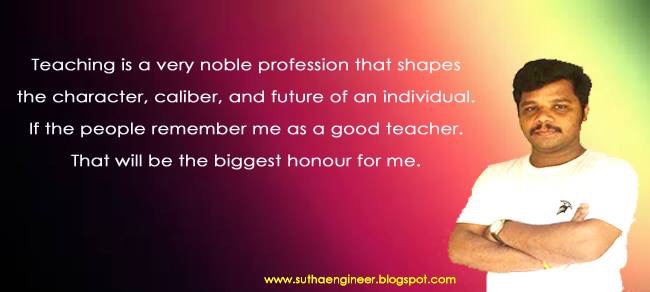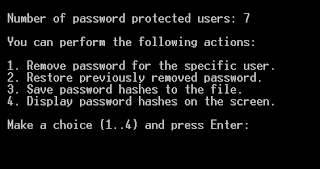Using Multimedia Messaging Service (MMS) longer length messages than SMS can be sent. MMS uses WAP to display content. With this free MMS India service, send any (images, audio, video, rich text) to any mobile phone in India. Use this free MMS India service to send ringtones, favorite pictures, and jokes to friends and loved ones in India. Keep in touch instantly with friends and family members in India with picture messaging provided here for FREE. It is generally recommended to keep the multimedia file size to less than 300kb in size due due to some limitations on the WAP gateways of the mobile service providers when sending picture messages to India.
When using this service to Send FREE MMS India, select the proper mobile service provider from the list provided. Enter the verification text shown in the box provided.
All Indian cell phone numbers are 10 digits long, (normally) split up as OO-AA-xxxxxx where OO is the operator code, AA is the zone code assigned to the operator. We refer to the combined OOAA as the typical 4 digit mobile code. The mobile subscriber number is xxxxxx
Primary Mobile phone providers with fixed mobile codes are:
When using this service to Send FREE MMS India, select the proper mobile service provider from the list provided. Enter the verification text shown in the box provided.
All Indian cell phone numbers are 10 digits long, (normally) split up as OO-AA-xxxxxx where OO is the operator code, AA is the zone code assigned to the operator. We refer to the combined OOAA as the typical 4 digit mobile code. The mobile subscriber number is xxxxxx
Primary Mobile phone providers with fixed mobile codes are:
- 92-xx-yyyyyy - Tata Indicom Numbers (CDMA)
- 93-xx-yyyyyy - Reliance Communications Numbers (CDMA)
- 94-xx-yyyyyy - BSNL Mobile Numbers (GSM)
Where 92xx, 93xx and 94xx are the mobile codes. All other mobile providers use various mobile prefixes.Here is the complete list of mobile service providers that support MMS India with their mobile codes. Select the exact provider with appropriate mobile code and enter only the 6 digit mobile number (do NOT enter the 4 digit Mobile Code in the box provided below). For some providers (listed under Provider Name (10 digits)) you can enter entire 10 digit mobile number included with 4 digit (9xxx) mobile prefix.AIRCEL (9852), +919852 (6 digits)
AIRCEL (9853), +919853 (6 digits)
AIRCEL (9865), +919865 (6 digits)
AIRCEL (TAMIL NADU) (9842), +91942 (6 digits)
AIRTEL +91 (10 digits)
AIRTEL BHARTI (9224) , +919224 (6 digits)
AIRTEL BHARTI (9916) , +919916 (6 digits)
AIRTEL BHARTI (9943) , +919943 (6 digits)
AIRTEL BHARTI (9945) , +919945 (6 digits)
AIRTEL BHARTI (9956) , +919956 (6 digits)
AIRTEL BHARTI (9971) , +919971 (6 digits)
AIRTEL BHARTI (9980) , +919980 (6 digits)
AIRTEL BHARTI (ANDHRA P) (9849) , +919849 (6 digits)
AIRTEL BHARTI (ANDHRA P) (98660), +9198660 (6 digits)
AIRTEL BHARTI (ANDHRA P) (98661), +9198661 (6 digits)
AIRTEL BHARTI (ANDHRA P) (98662), +9198662 (6 digits)
AIRTEL BHARTI (ANDHRA P) (98663), +9198663 (6 digits)
AIRTEL BHARTI (ANDHRA P) (98664), +9198664 (6 digits)
AIRTEL BHARTI (ANDHRA P) (98665), +9198665 (6 digits)
AIRTEL BHARTI (ANDHRA P) (98666), +9198666 (6 digits)
AIRTEL BHARTI (ANDHRA P) (98667), +9198667 (6 digits)
AIRTEL BHARTI (ANDHRA P) (98668), +9198668 (6 digits)
AIRTEL BHARTI (ANDHRA P) (98669), +9198669 (6 digits)
AIRTEL BHARTI (ANDHRA P) (9908), +919908 (6 digits)
AIRTEL BHARTI (ANDHRA P) (9949), +919949 (6 digits)
AIRTEL BHARTI (ANDHRA P) (9987), +919987 (6 digits)
AIRTEL BHARTI (ANDHRA P) (9989), +919989 (6 digits)
AIRTEL BHARTI (ANDHRA P) (9993), +919993 (6 digits)
AIRTEL BHARTI (ANDHRA P) (9995), +919995 (6 digits)
AIRTEL BHARTI (CHENNAI) (9840), +919840 (6 digits)
AIRTEL BHARTI (CHENNAI) (9952), +919952 (6 digits)
AIRTEL BHARTI (DELHI) (9810), +919810 (6 digits)
AIRTEL BHARTI (DELHI) (9818), +919818 (6 digits)
AIRTEL BHARTI (DELHI) (9860), +919860 (6 digits)
AIRTEL BHARTI (DELHI) (9862), +919862 (6 digits)
AIRTEL BHARTI (DELHI) (9871), +919871 (6 digits)
AIRTEL BHARTI (DELHI) (9906), +919906 (6 digits)
AIRTEL BHARTI (DELHI) (9910), +919910 (6 digits)
AIRTEL BHARTI (DELHI) (9931), +919931 (6 digits)
AIRTEL BHARTI (DELHI) (9932), +919932 (6 digits)
AIRTEL BHARTI (DELHI) (9933), +919933 (6 digits)
AIRTEL BHARTI (DELHI) (9934), +919934 (6 digits)
AIRTEL BHARTI (DELHI) (9935), +919935 (6 digits)
AIRTEL BHARTI (DELHI) (9936), +919936 (6 digits)
AIRTEL BHARTI (DELHI) (9937), +919937 (6 digits)
AIRTEL BHARTI (DELHI) (9938), +919938 (6 digits)
AIRTEL BHARTI (DELHI) (9944), +919944 (6 digits)
AIRTEL BHARTI (DELHI) (9954), +919954 (6 digits)
AIRTEL BHARTI (DELHI) (9960), +919960 (6 digits)
AIRTEL BHARTI (GUJARAT) (9898), +919898 (6 digits)
AIRTEL BHARTI (GUJARAT) (9970), +919970 (6 digits)
AIRTEL BHARTI (GUJARAT) (9974), +919974 (6 digits)
AIRTEL BHARTI (GUJARAT) (9998), +919998 (6 digits)
AIRTEL BHARTI (HARYANA) (9896), +919896 (6 digits)
AIRTEL BHARTI (HIMACHAL P) (9816), +919816 (6 digits)
AIRTEL BHARTI (KARNATAKA) (9845), +919845 (6 digits)
AIRTEL BHARTI (KARNATAKA) (9880), +919880 (6 digits)
AIRTEL BHARTI (KARNATAKA) (9900), +919900 (6 digits)
AIRTEL BHARTI (KARNATAKA) (9901), +919901 (6 digits)
AIRTEL BHARTI (KARNATAKA) (9902), +919902 (6 digits)
AIRTEL BHARTI (KARNATAKA) (9942), +919942 (6 digits)
AIRTEL BHARTI (KARNATAKA) (99450), +9199450 (6 digits)
AIRTEL BHARTI (KARNATAKA) (99451), +9199451 (6 digits)
AIRTEL BHARTI (KARNATAKA) (99452), +9199452 (6 digits)
AIRTEL BHARTI (KARNATAKA) (99453), +9199453 (6 digits)
AIRTEL BHARTI (KARNATAKA) (99454), +9199454 (6 digits)
AIRTEL BHARTI (KERALA) (9895), +919895 (6 digits)
AIRTEL BHARTI (KOLKOTA) (9831), +919831 (6 digits)
AIRTEL BHARTI (KOLKOTA) (9903), +919903 (6 digits)
AIRTEL BHARTI (MADHYA P) (98933), +919893 (6 digits)
AIRTEL BHARTI (MAHARASHTRA) (98600), +9198600 (6 digits)
AIRTEL BHARTI (MAHARASHTRA) (98601), +9198601 (6 digits)
AIRTEL BHARTI (MAHARASHTRA) (98602), +9198602 (6 digits)
AIRTEL BHARTI (MAHARASHTRA) (98603), +9198603 (6 digits)
AIRTEL BHARTI (MAHARASHTRA) (98604), +9198604 (6 digits)
AIRTEL BHARTI (GOA) (9890), +919890 (6 digits)
AIRTEL BHARTI (MUMBAI) (9867), +919867 (6 digits)
AIRTEL BHARTI (MUMBAI) (98670), +9198670 (6 digits)
AIRTEL BHARTI (MUMBAI) (98671), +9198671 (6 digits)
AIRTEL BHARTI (MUMBAI) (98672), +9198672 (6 digits)
AIRTEL BHARTI (MUMBAI) (98673), +9198673 (6 digits)
AIRTEL BHARTI (MUMBAI) (98674), +9198674 (6 digits)
AIRTEL BHARTI (MUMBAI) (9892), +919892 (6 digits)
AIRTEL BHARTI (MUMBAI) (9967), +919967 (6 digits)
AIRTEL BHARTI (MUMBAI) (9969), +919969 (6 digits)
AIRTEL BHARTI (PUNJAB) (9815), +919815 (6 digits)
AIRTEL BHARTI (PUNJAB) (98720), +9198720 (6 digits)
AIRTEL BHARTI (PUNJAB) (98721), +9198721 (6 digits)
AIRTEL BHARTI (PUNJAB) (98722), +9198722 (6 digits)
AIRTEL BHARTI (PUNJAB) (98723), +9198723 (6 digits)
AIRTEL BHARTI (PUNJAB) (98724), +9198724 (6 digits)
AIRTEL BHARTI (PUNJAB) (98725), +9198725 (6 digits)
AIRTEL BHARTI (PUNJAB) (98726), +9198726 (6 digits)
AIRTEL BHARTI (PUNJAB) (98727), +9198727 (6 digits)
AIRTEL BHARTI (PUNJAB) (98728), +9198728 (6 digits)
AIRTEL BHARTI (PUNJAB) (98729), +9198729 (6 digits)
AIRTEL BHARTI (PUNJAB) (9876), +919876 (6 digits)
AIRTEL BHARTI (RAJASTHAN) (9829), +919829 (6 digits)
AIRTEL BHARTI (TAMILNADU) (9894), +919894 (6 digits)
AIRTEL BHARTI (TAMILNADU) (9994), +919994 (6 digits)
AIRTEL BHARTI (UPWEST) (9897), +919897 (6 digits)
BHARAT SANCHAR NIGAM (9426), +919426 (6 digits)
BHARAT SANCHAR NIGAM (9427), +919427 (6 digits)
BPL (KERALA) (9846), +919846 (6 digits)
BPL (GOA) (9823), +919823 (6 digits)
BPL (TAMILNADU) (9843), +919843 (6 digits)
BPL (MUMBAI) (9821), +919821 (6 digits)
BPL (MUMBAI) (9870), +919870 (6 digits)
BSNL (ANDHRA PRADESH) (9440), +919440 (6 digits)
BSNL (BIHAR) (9431), +919431 (6 digits)
BSNL (HARYANA) (9416), +919416 (6 digits)
BSNL (HIMACHAL PRADESH) (9418), +919418 (6 digits)
BSNL (KARNATAKA) (9448), +919448 (6 digits)
BSNL (KERALA) (9447), +919447 (6 digits)
BSNL (MAHARASHTRA) (9422), +919422 (6 digits)
BSNL (MATHYA PRADESH) (9425), +919425 (6 digits)
BSNL (ORISSA) (9437), +919437 (6 digits)
BSNL (RAJASTAN) (9414), +919414 (6 digits)
BSNL (TAMILNADU) (94430), +919443 (6 digits)
BSNL (UP WEST) (9412), +919412 (6 digits)
BSNL (WEST BENGAL) (94), +9194 (6 digits)
BSNL (WEST BENGAL) (9434), +919434 (6 digits)
FASCEL CELFORCE (GUJARAT) (9825), +919825 (6 digits)
FASCEL CELFORCE (9879), +919879 (6 digits)
FASCEL CELFORCE (9913), +919913 (6 digits)
FASCEL CELFORCE (9925), +919925 (6 digits)
HEXACOM LTD (9928), +919928 (6 digits)
HUTCHISON EAST (9830), +919830 (6 digits)
HUTCHISON EAST (9836), +919836 (6 digits)
HUTCHISON ESSAR (DELHI) (9811), +919811 (6 digits)
HUTCHISON ESSAR (9873), +919873 (6 digits)
HUTCHISON ESSAR (9899), +919899 (6 digits)
HUTCHISON ESSAR (9985), +919985 (6 digits)
HUTCHISON ESSAR (9986), +919986 (6 digits)
HUTCHISON ESSAR (9988), +919988 (6 digits)
HUTCHISON ESSAR (9999), +919999 (6 digits)
HUTCHISON MAX (9719), +919719 (6 digits)
HUTCHISON MAX (9732), +919732 (6 digits)
HUTCHISON MAX (9733), +919733 (6 digits)
HUTCHISON MAX (9758), +919758 (6 digits)
HUTCHISON MAX (9759), +919759 (6 digits)
HUTCHISON MAX (9813), +919813 (6 digits)
HUTCHISON MAX (9819), +919819 (6 digits)
HUTCHISON MAX (9820), +919820 (6 digits)
HUTCHISON MAX (9828), +919828 (6 digits)
HUTCHISON MAX (9833), +919833 (6 digits)
HUTCHISON MAX (98385), +9198385 (6 digits)
HUTCHISON MAX (98386), +9198386 (6 digits)
HUTCHISON MAX (98387), +9198387 (6 digits)
HUTCHISON MAX (98388), +9198388 (6 digits)
HUTCHISON MAX (98389), +9198389 (6 digits)
HUTCHISON MAX (9839), +919839 (6 digits)
HUTCHISON MAX (9884), +919884 (6 digits)
HUTCHISON MAX (9885), +919885 (6 digits)
HUTCHISON MAX (9886), +919886 (6 digits)
HUTCHISON MAX (9888), +919888 (6 digits)
HUTCHISON MAX (9920), +919920 (6 digits)
HUTCHISON MAX (9978), +919978 (6 digits)
IDEA CELLULAR (9826), +919826 (6 digits)
IDEA CELLULAR (ANDHRA P) (9848), +919848 (6 digits)
IDEA CELLULAR (9948), +919948 (6 digits)
IDEA CELLULAR (GUJARAT) (9824), +919824 (6 digits)
IDEA CELLULAR (GUJARAT) (98240), +9198240 (6 digits)
IDEA CELLULAR (GUJARAT) (9924), +919924 (6 digits)
IDEA CELLULAR (KERALA) (9947), +919947 (6 digits)
IDEA CELLULAR (GOA) (9822), +919822 (6 digits)
IDEA CELLULAR (MAHARASHTRA) (9850), +919850 (6 digits)
IDEA CELLULAR (MAHARASHTRA) (9881), +919881 (6 digits)
IDEA CELLULAR (MAHARASHTRA) (9922), +919922 (6 digits)
IDEA CELLULAR (NEW DELHI) (9891), +919891 (6 digits)
IDEA CELLULAR (NEW DELHI) (9911), +919911 (6 digits)
IDEA CELLULAR (NEW DELHI) (9990), +919990 (6 digits)
IDEA MOBILE (HARYANA) (9812), +919812 (6 digits)
IDEA MOBILE (HARYANA) (98120), +9198120 (6 digits)
IDEA MOBILE (HARYANA) (98121), +9198121 (6 digits)
IDEA MOBILE (HARYANA) (98122), +9198122 (6 digits)
IDEA MOBILE (HARYANA) (98123), +9198123 (6 digits)
IDEA MOBILE (HARYANA) (98124), +9198124 (6 digits)
IDEA MOBILE (KERALA) (9848), +919847 (6 digits)
IDEA MOBILE (KERALA) (9861), +919961 (6 digits)
IDEA MOBILE (UPWEST) (9837), +919837 (6 digits)
RELIANCE (9827), +919827 (6 digits)
RELIANCE (9835), +919835 (6 digits)
RELIANCE (9863), +919863 (6 digits)
RELIANCE (ASSAM) (9864), +919864 (6 digits)
RELIANCE (H. PRADESH) (9817), +919817 (6 digits)
RELIANCE (ORISSA) (9861), +919861 (6 digits)
RELIANCE (UNKNOWN) (9313), +919313 (6 digits)
RELIANCE (UNKNOWN) (9323), +919323 (6 digits)
RELIANCE (UNKNOWN) (9324), +919324 (6 digits)
RELIANCE (UNKNOWN) (9329), +919329 (6 digits)
RELIANCE (WEST BENGAL) (9832), +919832 (6 digits)
RPG CELLULAR (CHENNAI) (9841), +919841 (6 digits)
RPG CELLULAR (9941), +919941 (6 digits)
SPICE (KARNATAKA) (9844), +919844 (6 digits)
SPICE (PUNJAB) (9814), +919814 (6 digits)
SPICE (PUNJAB) (9855), +919855 (6 digits)
SPICE (PUNJAB) (9868), +919868 (6 digits)
SPICE (PUNJAB) (9869), +919869 (6 digits)
Tata Indicom Numbers (CDMA), +9192(10 digits)
Vodafone, +91 (10 digits)