Windows Password Recovery Bootdisk is a program that allows to retrieve Windows password hashes stored in Windows Security Accounts Manager (SAM), if you have lost your password and cannot logon to your Windows account. The bootable disk (CD or USB flash) is created with a help of Windows Password Recovery Bootdisk Creator and allows to remove password for the specific user or recover password hashes. Using the retrieved hashes, you can instantly recover original users passwords with a help of Windows Password Recovery Service.
Overview
General solution to the problem of forgotten Windows passwords include the following steps:
Step 1: Create the bootable disk for the password hashes retrival using Windows Password Recovery Bootdisk Creator.
Step 2: Boot from your bootable disk on the computer where you have lost the password. Via the bootdisk interface you can reset users passwords, print password hashes on the screen or save them on the disk. The password removal feature available for registered users only.
Step 3: Submit the password hashes extracted from your system to the Windows Password Recovery Service to recover original Windows users passwords.
If you don't have CD or USB flash you can create bootable floppy disk using old version of the program. You can download it using this link.
You can download the recovery software from here: Windows Password Recovery Service
Features and benefits
- Retrieves user names, LM and NTLM password hashes.
- Supports Windows NT / 2000 / XP / 2003 / Vista / Seven.
- The hashes retrieval program can run from the bootable CD or USB flash disk.
- Decrypts password hashes encrypted with syskey.
- Allows to remove password for the specific Windows user.
- Works with SATA / SCSI hard drives and NTFS file system.
User interface
To start retrieve Windows password hashes you need to create a bootable disk using Windows Password Recovery Bootdisk Creator. This utility has Wizard interface and allows you to create bootable CD ISO image or USB flash disk.
The process of creation of the bootable disk consists of several simple steps. First, the program will ask you to Insert a USB flash disk which you want to make bootable or choose to create the bootable CD ISO image. The SATA / SCSI hard drives support will be added to the bootable disk automatically. When the bootable disk has created you can use it on any computer, where you want to retrieve Windows password hashes or reset Windows users passwords.
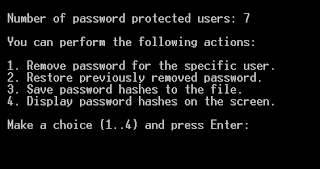
After you configured your BIOS and rebooted, Windows Password Recovery Bootdisk utility will show you the following menu:
When the bootdisk finished its work, you can recover original Windows users passwords with a help of Windows Password Recovery Service.
To start retrieve Windows password hashes you need to create a bootable disk using Windows Password Recovery Bootdisk Creator. This utility has Wizard interface and allows you to create bootable CD ISO image or USB flash disk.
The process of creation of the bootable disk consists of several simple steps. First, the program will ask you to Insert a USB flash disk which you want to make bootable or choose to create the bootable CD ISO image. The SATA / SCSI hard drives support will be added to the bootable disk automatically. When the bootable disk has created you can use it on any computer, where you want to retrieve Windows password hashes or reset Windows users passwords.
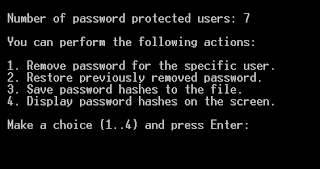
After you configured your BIOS and rebooted, Windows Password Recovery Bootdisk utility will show you the following menu:
When the bootdisk finished its work, you can recover original Windows users passwords with a help of Windows Password Recovery Service.
System requirements
Windows Password Recovery Bootdisk can retrieve or remove password hashes for Windows NT / 2000 / XP / 2003 / Vista / Seven users, stored on the IDE hard drives as well as on the SATA / SCSI hard drives with FAT or NTFS file system. The bootdisk retrieves password hashes stored in the local computer's SAM only, Active Directory is not supported. You can create the bootable CD or USB flash disk with a help of Windows Password Recovery Bootdisk Creator which runs under Windows 9x / ME / NT / 2000 / XP / 2003 / Vista / Seven.



